Upgrade your setup with the HP ScanJet Pro 2600 f1 Scanner, a powerful scanning solution for your work needs. Equipped with 256MB memory and Hi-Speed USB 2.0 connectivity, this scanner ensures smooth and efficient operation. With impressive scanning speeds of up to 25 pages per minute or 50 images per minute, it’s perfect for handling your document scanning tasks quickly and effectively. Upgrade your scanning experience with the HP ScanJet Pro 2600 f1, offering reliability, speed, and high-quality results for your professional demands.
| Brand | Hp |
|---|---|
| Model | ScanJet Pro 2600 f1 |
| Product number | 20G05A |
| Subcategory | Scanner |
| Scanner type | ADF; CIS scanning technology; Flatbed |
| Digital sending optional features | Send to email; Send to PC |
| Scan resolution, optical | Up to 600 dpi (color and mono, ADF); Up to 1200 dpi (color and mono, flatbed) |
| Scan resolution, hardware | Up to 600 x 600 dpi (color and mono, ADF); Up to 1200 x 1200 dpi (color and mono, flatbed) |
| Enhanced scanning resolution | Up to 1200 dpi |
| Duty cycle (daily) | Recommended daily duty cycle: 1500 pages (ADF) |
| Bit depth | 24-bit (external), 48-bit (internal) |
| Automatic document feeder scan speed | Up to 25 ppm/50 ipm (b&w, gray and color, 300 dpi) |
| Scan size (ADF), maximum | 216 x 3100 mm |
| Scan size, maximum | 216 x 297 mm |
| Scan size (ADF), minimum | 89 x 148 mm |
| Automatic document feeder capacity | Standard, 60 sheets |
| Duplex ADF scanning | Yes |
| Scan file format | For text and image pages: PDF, JPEG, PNG, BMP, TIF, Text(TXT), Rich Text(RTF), SEARCHABLE PDF, PDF/A, Word(DOC), Word(DOCX), Excel(XLS), Excel(XLSX), CSV |
| Scan input modes | Scan front-panel function : Save as PDF, Save as JPEG, E-mail as PDF and Send to Cloud. HP Scan in Win OS, HP Easy Scan/ICA in Mac OS and third parties applications via TWAIN. |
| Color scanning | Yes |
| Levels of grayscale | 256 |
| Scan technology | ADF; Flatbed; Contact Image Sensor (CIS) |
| Scanning options (ADF) | Single-pass Duplex scanning |
| Output resolution dpi settings | 75; 150; 200; 240; 300; 400; 500; 600; 1200 ppi |
| Light source (scanning) | Light Emitting Diode (LED) |
| Document weight ADF (maximum) | 105 g/m² |
| Media size (ADF) | Letter; Legal; Executive; A4; A5; A6; B5; B5 (JIS) |
| Media types | Paper (banner, inkjet, photo, plain), envelopes, labels, cards (greeting, index) |
| Media weights, supported ADF | 60 to 105 g/m² |
| Scanner advanced features | One pass duplex scanning; Configurable Scan shortcuts with HP Scan (included): OCR; Auto exposure; Auto threshold; Auto detect colour; Background smooth/removal; Auto detect size; Straighten content; Enhance content; Auto orient; Multicolour dropout; Edge erase; Blank page options: Delete Blank Page, Blank Page Detection Sensitivity, Zonal Blank Detect; Merge pages; Document separation options: Zonal Text Separation, Barcode Separation, Blank Page Separation (Front/Back/Both/Any side selection), Add Page Separator Manually; Auto Feed; Show Viewer After Scan and Post Scan Operations are: Mark the image for Deletion, Rotate option, Move Left/Right, Create/Delete New Selection, Save as Scan Area, Manual Straighten option, Drag and Crop, Undo Options, image – Basic Zoom Slider, Open in Zoom Window(Zoom, Crop, Rotate) ; Background Clean-up options: Clean-up Background, Remove: make white, Smooth: make consistent, Remove Holes, Multi-Streaming; Single zone Selection for Zonal OCR, Barcode and QR Code; PDF options: PDF Security Settings (Applicable for PDF and Searchable PDF), Password Security & Document Permission Settings, PDF – iHQC compression, File Size/Quality Slider; TIFF Compression Options: for Gray or Color: Uncompressed/LZW/Jpeg-Tiff, for BW: Uncompressed/LZW/Tiff G3/Tiff G4; File Name Options: Base Name, Date, Time, Document Counter, Barcode Value, Zonal Text, File name sequence Settings, If File name already exists Actions – Overwrite/Append Date Time Stamp/Prompt for File Name, Intelligent File Naming; Destinations options: Email (Mail Clients, Save Local Copy Option, Local or NW), Folder, Save Folder path, Show Save as Dialog Box, After Saving the File(s) action, Printer/Fax, Plugins available if not already included: SMTP, SFTP, Box and Evernote, SharePoint,SharePoint365, Google Drive, Dropbox, OneDrive, One Drive for Business and more; Enable Book Scan (Flatbed); Vertical Streak Removal/Detection; Multi Document Scanning; Enable Desktop Icons creation for Scan Profiles/Shortcuts; Shortcut Management: Create new Scan Shortcut, Delete Shortcut, Rename Shortcut, Shortcut Move Up/Down, Shortcut – Save/Undo, Restore Shortcut Defaults-Factory Settings, Import/Export Shortcut; retrieve shortcuts from Scanner without accessing the software on the PC |
| Compatible Operating Systems | Windows 11; Windows 10; Windows 8; Windows 8.1; Windows 7; Windows Server; macOS 10.14 Mojave; macOS 10.15 Catalina; macOS 11 Big Sur; macOS 12 Monterey; Linux |
| Mac compatible | Yes |
| Twain version | Version 2.4 |
| Processor speed | 666 MHz |
| Memory | 256 MB |
| Software included | HP Scan Software, HP Scanner Device Driver, HP WIA scan driver, HP TWAIN scan driver, HP Scanner Tools Utility |
| Connectivity, standard | USB 2.0 |
| Power | Input Voltage: 100 to 240 VAC |
| Power supply type | External power adapter |
| Power consumption | 12.90 watts (Active – Scanning), 5 watts (Ready), 1.11 watts (Sleep), 0.06 (Auto-Off), 0.06 (Manual-Off) (Power requirements are based on the country/region where the printer is sold. Do not convert operating voltages. This will damage the printer and void the product warranty.) |
| Control panel | 6 lights (Shortcut, Duplex, Error); 5 button (Power, Scan, Duplex, Shortcut Select, Cancel ) |
| Non-Operating Humidity Range | 0 to 90% RH (non-condensing) |
| Operating temperature range | 50 to 95°F |
| Weight | 5.4 kg |
| Warranty | 1 Year Warranty |













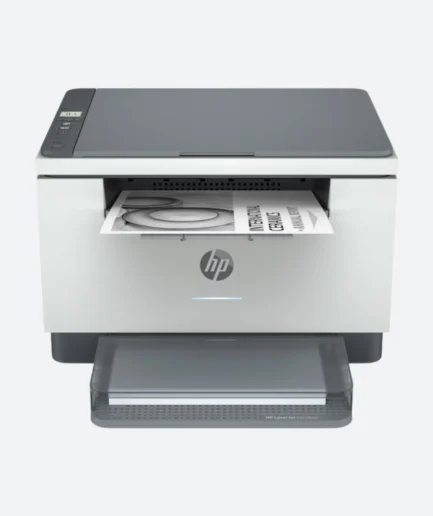







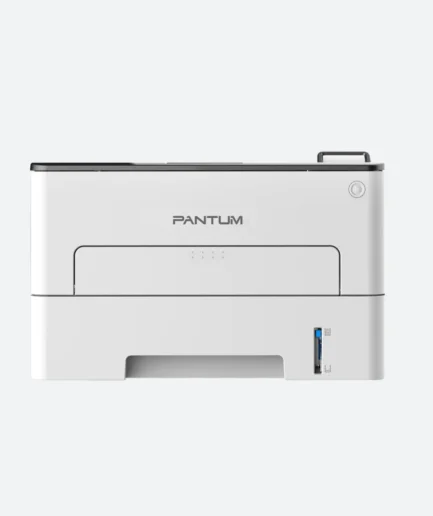







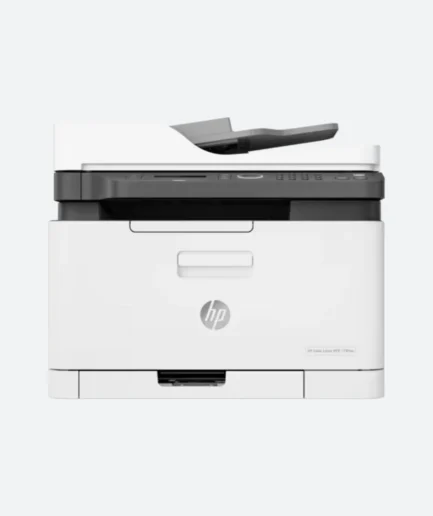



Reviews
There are no reviews yet.